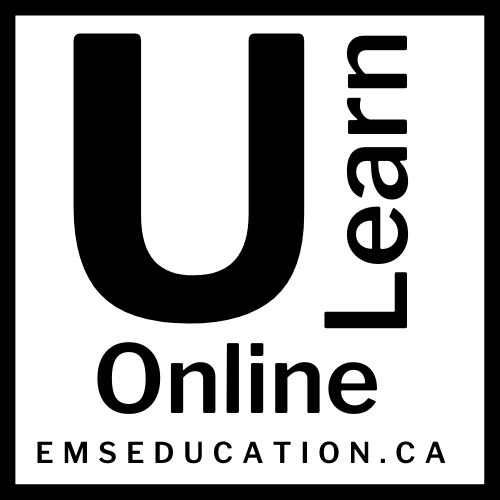Design a better experience visually.
Incorporating responsible education with visual strategies can give you a competitive edge when developing and designing education for corporate training, retraining, or teaching something you love.
A correction to the video: the course can take up to 10 hours to complete.

Currently
$25.00
Whether you are an L&D Specialist or want to teach your passion, Designing Courses Visually will give you or your learning and development team the edge to create the most engaging educational experiences.
Designing Courses Visually is about balancing the content that needs to be taught and how to reach your target audience, not about the age of your learners. Designing Courses Visually will give you or your learning and development team the skills to develop an effective and engaging course based on Responsible Education and visual strategies.
Focusing on Responsible Education and Visual Strategies will allow you or the learning and development team to develop techniques that decrease the time needed to transfer information across many learning barriers and create a learning culture focused on the learner and the content.
Designing Courses Visually will include:
Personal and Corporate training development
How People Learn
Learner Motivation
Barriers to learning
Adult Adult Education
Working memory and cognitive load and the effects on learners
Responsible Education
Learner-centered education design
Why are visual strategies so crucial to the learning experience
Gap Analysis and Needs Assessment
How to develop Online and Face to Face curriculum
Outlining, Lesson Panning, Story Boarding
Developing and finding content for your course
Basic graphic Design
Creating Slide desk
Citations
Balliett, A. (2020). Killer visual strategies. John Wiley & Sons. Inc.
Clark, R. C., & Mayer, R. E. (2016). e-Learning and the Science of Instruction: Proven Guidelines for Consumers and Designers of Multimedia Learning (4th ed.). Wiley.
Dirksen, J. (2015). Design for How People Learn (Voices That Matter) (2nd ed.). New Riders.
Marsh, J. (2016). UX for Beginners: A Crash Course in 100 Short Lessons (1st ed.). O’Reilly Media.
Parmley, L. P. (2020, June 17). Using C.R.A.P Design in Your eLearning Training. Course Method. https://coursemethod.com/crap-design-elearning-training.html
Whybrow, L. (2015, May 15). Using C.R.A.P Web Design For eLearning. Elearning Industry. https://elearningindustry.com/using-crap-web-design-for-elearning#:~:text=C.R.A.P%20stands%20for%20contrast%2C%20repetition,all%20the%20time%20for%20websites./
https://www.thinkific.com/blog/10-steps-creating-successful-online-course/
(2020, July 24). How to Use Mayer’s 12 Principles of Multimedia Learning [Examples Included]. Water Bear Learning. https://waterbearlearning.com/mayers-principles-multimedia-learning/
The Multimedia Principle. (2017, October 25). [Video]. YouTube. https://www.youtube.com/watch?v=CbvpPdxoJiI&t=51s
Understanding the CRAP Principles. (2017, February 18). [Video]. YouTube. https://www.youtube.com/watch?v=iwmSMnr7ir8
Lesson 7. Practical Application: UI/UX Best Practices for e-Learning. (2017, September 28). [Video]. YouTube. https://www.youtube.com/watch?v=ZM7E2nrY-Bk&t=1589s
How to write a VIDEO SCRIPT for your online course (sound more natural). (2019, September 12). [Video]. YouTube. https://www.youtube.com/watch?v=37DYaFvAzKI
Novak, K. (2019, August 22). Is It Legal to Embed YouTube Videos in a Blog Post? Blogpros Blog. https://blogpros.com/blog/2018/12/legal-embed-youtube-blog#:%7E:text=When%20You%20Own%20the%20Video,-The%20first%20scenario&text=Basically%2C%20if%20you%20own%20the,for%20you%20to%20embed%20it.
Video by Caleb Oquendo from Pexels
Video by Caleb Oquendo from Pexels
Video by Caleb Oquendo from Pexels
Video by cottonbro from Pexels
Video by cottonbro from Pexels
Video by cottonbro from Pexels
Video by cottonbro from Pexels
Video by Ravi Kant from Pexels
Photo by Álvaro Bernal on Unsplash
Photo by Christina @ wocintechchat.com on Unsplash
Photo by ThisisEngineering RAEng on Unsplash
Photo by Amélie Mourichon on Unsplash
Photo by NEW DATA SERVICES on Unsplash
Photo by Chase @chase.wilson.photo Wilson on Unsplash
Photo by Kelly Sikkema on Unsplash
Photo by Priscilla Du Preez on Unsplash
Photo by Dstudio Bcn on Unsplash
Photo by Markus Winkler from Pexels
Photo by cottonbro from Pexels
Photo by Kira auf der Heide on Unsplash
Photo by Jakob Owens on Unsplash
Video by Pressmaster from Pexels
Video by RODNAE Productions from Pexels
Photo by dylan nolte on Unsplash
Photo by Keith Misner on Unsplash
Photo by sydney Rae on Unsplash
Photo by Charles Deluvio on Unsplash
Photo by Manja Vitolic on Unsplash
Photo by Luke Stackpoole on Unsplash
Photo by Josh Hild on Unsplash
Photo by Matt Duncan on Unsplash
Photo by Tony Pham on Unsplash
Photo by Kaufmann Mercantile on Unsplash
Video by Paata Gogua from Pexels
Photo by Hans-Peter Gauster on Unsplash
Photo by Richard Brutyo on Unsplash
Photo by sarandy westfall on Unsplash
Photo by Alvan Nee on Unsplash
Photo by John Jennings on Unsplash
Icons made by <a href=”https://www.flaticon.com/authors/pixel-perfect” title=”Pixel perfect”>Pixel perfect</a> from <a href=”https://www.flaticon.com/” title=”Flaticon”> www.flaticon.com</a>
Icons made by <a href=”https://www.flaticon.com/authors/freepik” title=”Freepik”>Freepik</a> from <a href=”https://www.flaticon.com/” title=”Flaticon”> www.flaticon.com</a>
Video by Pressmaster from Pexels
Photo by CHUTTERSNAP on Unsplash
Photo by William Iven on Unsplash
Photo by Jakob Owens on Unsplash
Photo by Evangeline Shaw on Unsplash
Icons made by <a href=”https://creativemarket.com/eucalyp” title=”Eucalyp”>Eucalyp</a> from <a href=”https://www.flaticon.com/” title=”Flaticon”> www.flaticon.com</a>
Icons made by <a href=”https://www.flaticon.com/authors/freepik” title=”Freepik”>Freepik</a> from <a href=”https://www.flaticon.com/” title=”Flaticon”> www.flaticon.com</a>
Icons made by <a href=”https://www.flaticon.com/authors/freepik” title=”Freepik”>Freepik</a> from <a href=”https://www.flaticon.com/” title=”Flaticon”> www.flaticon.com</a>
Video by Caleb Oquendo from Pexels
Photo by Hamid Tajik on Unsplash